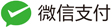from import
from XXX improt * XXX是可以是模块或者你自己编写的PY文件名 假设 有一个文件test.py,它里面定义了一个函数prints #test.py def prints(参数) print 参数 如果你想在别的文件里调用这个文件的prints函数,那么有2种方法: \1. import test 这个时候想要调用prints函数就是 test.prints() #文件名加点 \2. from test import * 这时候把test.prints()直接可以写成prints()。#把前面的test.不要了
*号表示那个文件里的所有东西都import 如果想调用个别的函数或者变量,可以写成 from test import prints #只是import prints这个函数
#python 导入模块import和form...import的区别
1、import方式导入,在后续代码中调用此模块中的类,函数,属性等都是通过
模块名.函数名,模块名.类名,模块名.属性名 的方式调用
import tkinter
class Application(tkinter.Frame):
def __init__(self,master=tkinter.NONE):
tkinter.Frame.__init__(self,master)
self.pack()
self.createWidgets()
def createWidgets(self):
self.helloLabel = tkinter.Label(self,text='Hello,world!')
self.helloLabel.pack()
self.quitButton = tkinter.Button(self,text='Quit',command=self.quit)
self.quitButton.pack()
2、form...import 方式导入,在后续代码中调用此模块中的类,函数,属性等都是通过直接写类名,函数名,属性名;
类中调用时直接写了:Frame,NONE,Label(self,text='Hello,world!'),Button(self,text='Quit',command=self.quit);
from tkinter import *
class Application(Frame):
def __init__(self,master=NONE):
Frame.__init__(self,master)
self.pack()
self.createWidgets()
def createWidgets(self):
self.helloLabel = Label(self,text='Hello,world!')
self.helloLabel.pack()
self.quitButton = Button(self,text='Quit',command=self.quit)
self.quitButton.pack()
他山之石
根据头文件码判断文件类型的文章
http://blog.csdn.net/songylwq/article/details/6139753